Latest Product Updates: Inspections Releases
Posted on January 10, 2024
Inspection Reports
You can now generate a PDF Inspection Report from within an Inspection Step. This report will compile any notes, comments or attachments added during the inspection.
Inspection Reports can be generated through our Camino web application and Mobile Inspections app.
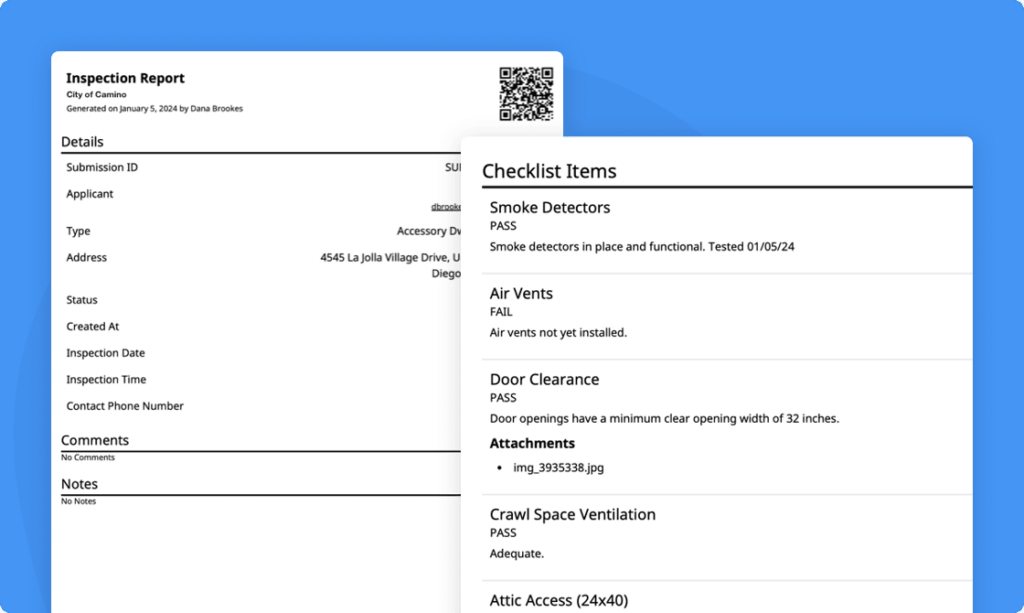
- Choose what to include: When generating an inspection report, you can specify whether you want to include Internal Notes, Comments, Attachments and Inspection Checklist items.
- Generate at any time: Inspection reports can be generated at any point in the process, regardless of whether the inspection is complete or not.
- Hidden by default: The inspection report is hidden from Applicants so that you can control when information is shared.
Mobile Inspections Updates
We are excited to announce our Mobile Inspections app’s first official iPad version! Find us on the app store by searching for “Camino Inspections.”
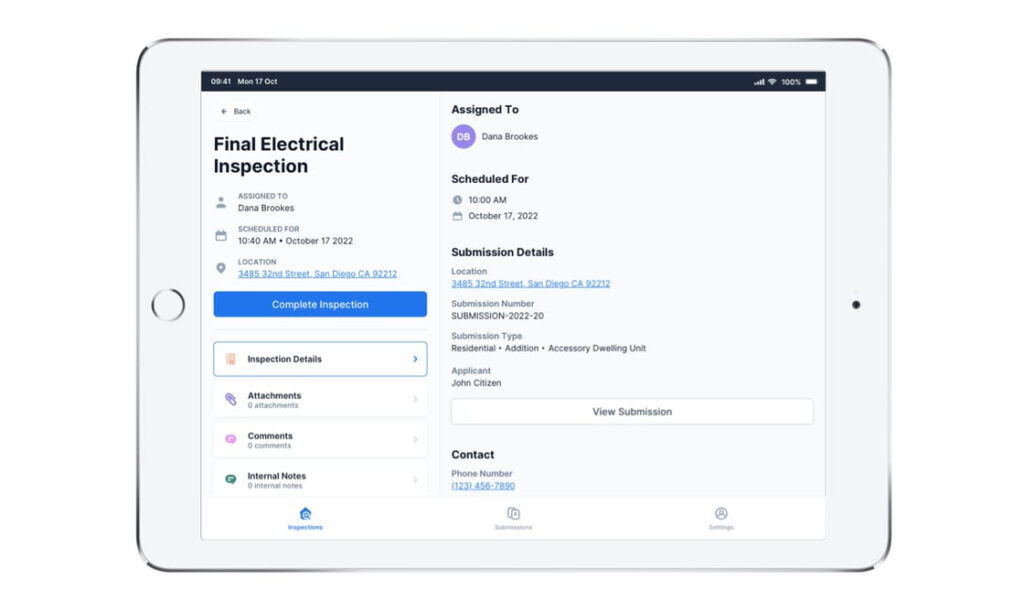
Here’s a list of all the recent updates we’ve made to our Mobile Inspections app. All of this new functionality is available now on both iPhone and iPad!
Create New Inspections
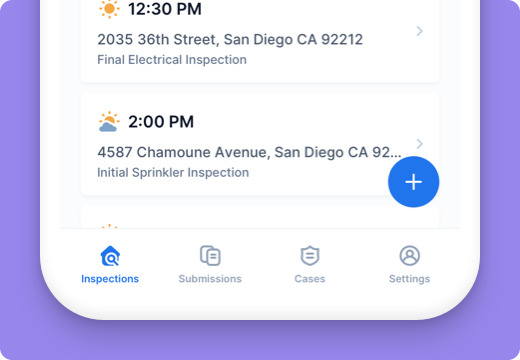
You can now create new inspections from the mobile app! This can be done through the Inspections screen or by navigating to a specific Submission or Case.
View Code Violations
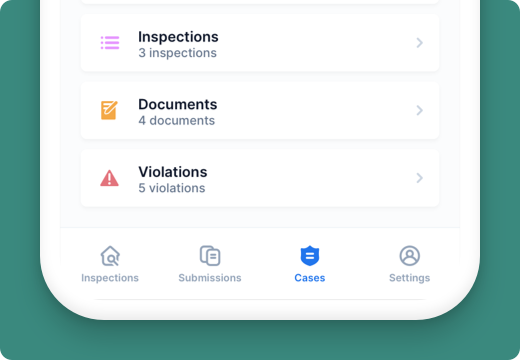
Inspectors can now see if any existing code violations are associated with a Case.
Schedule and Reschedule
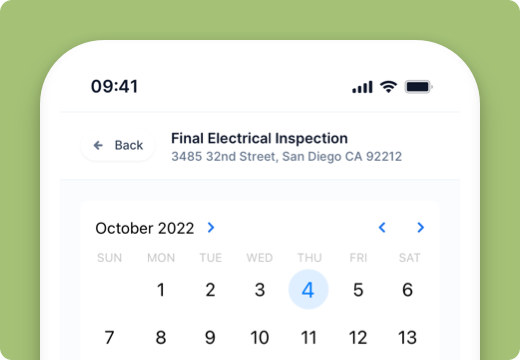
We’ve added the ability for inspectors to schedule or reschedule inspections from their mobile devices. Previously, this could only be done from our desktop app.
Message Template Support
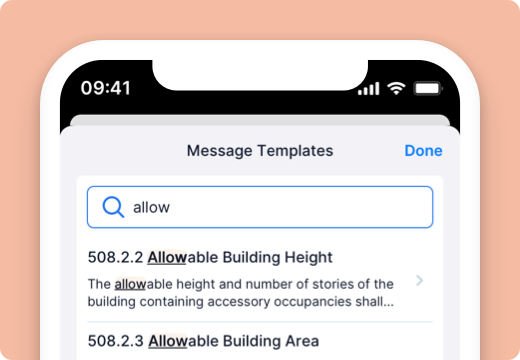
You can now use Message Templates to insert comments on Inspections and Inspection Checklists. Inspectors can now leverage canned messaging while on site.
View Fee Information
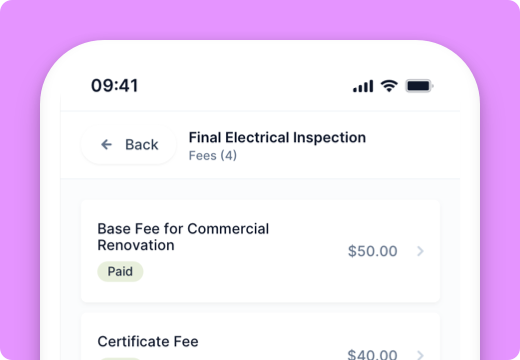
When viewing a Submission or Case, inspectors will now be able to see all of the fee transactions that are associated with it.
Stay tuned for future updates on the App and other products by subscribing to our newsletter.

